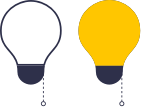Generally, personal data means any information relating to an identified or identifiable natural person. It includes your name, email address, telephone number, or mailing address, and other information that directly identifies who you are. It also includes information that may be used to uniquely identify you, or a device you use, such as a cookie, or unique identifier.
We collect your personal through the following means:
- During first time registration for a new connection
- During registration for any VAS or product and while using the same
- While porting in from another telecommunications provider
We collect the following types of personal data as and when required:
- Personal: Includes but not limited to – Name, Date of Birth, PAN Number, Gender, Address, Nationality, Father/Mother’s Name, Blood Group
- Professional: Includes CTC Details, Salary, Employee Investment Details
- Financial: Includes Payment Card Number, expiry date, CVV/CVC, Bank Account Name and Number
- Subscriber: Includes but is not limited to: SIM Number, IMEI and IMSI Number, Mobile Number, Usage Details, Credit History
- Behavioral: Includes SMS Patterns, VAS service pattern, roaming patterns, Voice calling pattern
VIL is committed to only collecting and using personal data for lawful purposes. We use your data for the following purposes:
- service delivery and product improvement
- marketing, events, and promotions
- improve internal operations
- prevent fraud, security and compliance
VIL relies upon the following legal bases to process personal data, including
- your consent, which is revocable,
- our performance of the contract that we have entered into with you,
- our endeavor to remain in compliance to various Indian and international legal obligations and protect the vital interest of an individual,
- performance of an activity in the public interest, as well as our own legitimate interests as a company.
VIL is committed to protecting the personal data that you provide to us and has an established record of integrating secure practices. VIL is certified in ISO 27001:2013 which validates that VIL has an appropriate Information Security Management System in place. VIL is Payment Card Industry Data Security Standard (PCI DSS) compliant and continues to work with independent external assessors ensure its continued compliance in this area.
You can update your information, review your communication preferences, or stop receiving further communications from us by speaking to VIL Customer Care.
Your rights include the following:
- Right to confirm access or usage of Personal Data
- Right to correction and update of Personal Data
- Right to erase Personal Data
- Right to Data Portability
- Right to restrict/prevent further processing of Personal Data
A cookie is a small piece of data that a website asks your browser to store on your computer or mobile device. Cookies allow a website to identify a user's device whenever that user returns to the website and are commonly used to make websites work more efficiently and enrich the user experience, as well as to provide information about your use of the site.
- Strictly Necessary: These cookies are necessary for the website to function and cannot be switched off in our systems. They are usually only set in response to actions made by you which amount to a request for services, such as setting your privacy preferences, logging in or filling in forms. Disabling these cookie makes the features and service of the site unavailable.
- Functionality: These cookies enable the website to provide enhanced functionality and personalization. They may be set by us or by third-party providers whose services we have added to our pages.
- Performance: These cookies allow us to count visits and traffic sources so we can measure and improve the performance of our site. They help us to know which pages are the most and least popular and see how visitors move around the site.
- Targeting: These cookies may be set through our site by our advertising partners. They may be used by those companies to build a profile of your interests and show you relevant adverts on other sites.
There are two types of cookies that we may store on your device:
- Session cookies which exist for brief periods and are automatically deleted when you close your web browser.
- Persistent cookies are not deleted when you close your browser and expire when a pre-configured time has passed.
Most current browsers (like Google Chrome, Safari, Firefox and so on) allow you to manage cookies stored on your computer. You may choose to reject all cookies, but this may result in our website not being accessible or having degraded functionality.
It is the responsibility of every parent to teach basic internet and mobile safety rules to their child. Some of them are listed below:
- Don’t reveal any personal identity information such as your birthday, hobbies, hometown or school to anyone.
- In any information exchange, like e-mail or chat, never give any personal information about yourself or someone else.
- Do not share photos of yourself, your family, or your home with people you meet online.
- Never open e-mails that come from unknown sources.
- If you receive mean or threatening comments online, do not respond. Log off and report the activity to your parents.
- Never make plans to meet an online “friend” in person.
- WHEN IN DOUBT: Always ask your parents for help. If you’re not sure, log off.